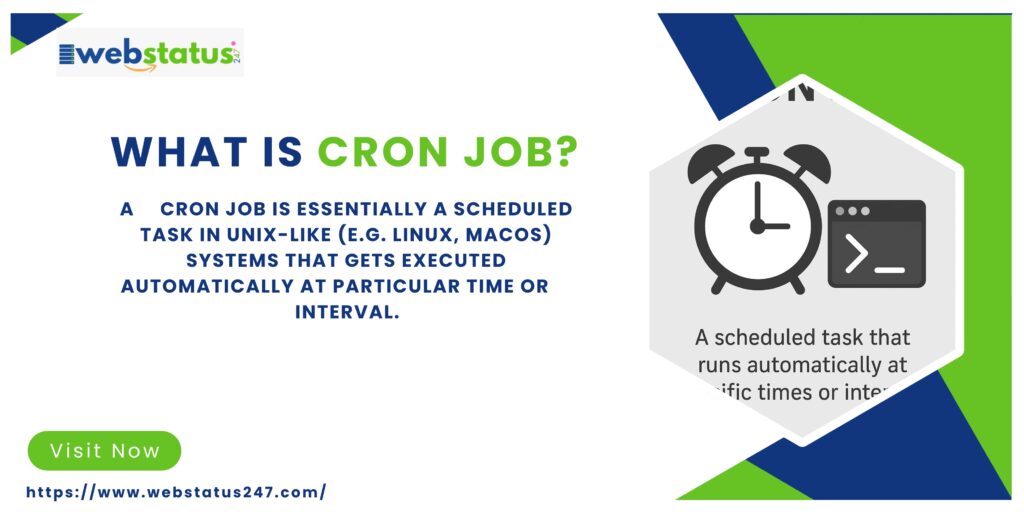If only your website could automatically carry out certain tasks like e-mailing reports every day, deleting old data, or backing up files. Here comes Cron Jobs to save the day. Within this short manual, we will explain a cron job, its mechanism, and the reason why all developers, system administrators, and website owners who love automation and efficiency practice it.
What Is a Cron Jobs?
Cron Job is a scheduler for time-based tasks in Unix-like systems such as Linux. You can practically run scripts or commands by setting it on specific times or intervals automatically-for example, every minute, every day, or every week.
In more basic words, a cron job works as a digital alarm clock for your server- meaning it “goes off” at the time you set and it does a task without anyone’s help.
Example: A cron jobs can be set to do the following things:
- Backing up your website database automatically every night.
- Composing and sending email newsletters every Monday morning.
- Deleting temporary files on a daily basis.
- Generating and updating reports on a daily basis at midnight.
How Does a Cron Job Work?
Cron jobs are controlled by a tool called the cron daemon (crond), which runs silently in the background of your system. The instructions for cron jobs are stored in a file called a crontab (short for cron table).
Each cron job follows a specific syntax pattern:
* * * * * command
│ │ │ │ │
│ │ │ │ └── Day of the week (0–6)
│ │ │ └──── Month (1–12)
│ │ └────── Day of the month (1–31)
│ └──────── Hour (0–23)
└────────── Minute (0–59)
For example:
0 0 * * * /usr/bin/php /home/user/backup.php
This means: “Run the backup.php script every day at midnight.”
Common Use Cases for Cron Jobs
Cron jobs are very flexible and can manage almost any server automated process. Some of the main uses are:
- Database Backups: Schedule fully automated daily or weekly backups.
- Email Automation: Program the sending of emails, invoices, or reports.
- Cache & Log Cleaning: Remove old files to facilitate resource turnover.
- Data Synchronization: Bridge the gap between file and database servers by syncing them.
- System Maintenance: The production of easy-to-use scripts for automatic updating, virus scanning, and cleanup tasks.
Why Use Cron Jobs?
| Benefit | Description |
| Saves Time | Automate repetitive tasks that would otherwise require manual effort. |
| Reduces Errors | Eliminates the risk of human mistakes in scheduling or execution. |
| Increases Efficiency | Let your system perform background tasks without supervision. |
| Improves Reliability | Ensures critical operations happen on time, every time. |
| Supports Scalability | Essential for managing large-scale systems and web applications. |
How to Set Up a Cron Job
Step 1: Open Your Crontab
Run the following command in your terminal:
crontab -e
Step 2: Add Your Command
Write your cron job using the correct syntax (e.g., 0 2 * * * /path/to/script.sh).
Step 3: Save and Exit
Once saved, the cron daemon automatically reads the updated crontab and schedules your task.
Step 4: Verify
To see all your active cron jobs, use:
crontab -l
Tips for Managing Cron Jobs
- Use Full Paths: Always use full file paths in your scripts and commands.
- Redirect Output: Use > /path/to/logfile.log 2>&1 to store logs.
- Test Before Scheduling: Run your command manually first to ensure it works.
- Monitor Jobs: Use email notifications or logs to track success/failure.
- Avoid Overlapping Jobs: Space out tasks to prevent system overload.
Common Mistakes to Avoid
- Using the wrong time format (24-hour vs. 12-hour).
- Forgetting file permissions — make sure scripts are executable.
- Not specifying the environment or paths properly.
- Overloading the server with too many frequent jobs.
Real-World Example
Imagine you run an e-commerce website. You could use cron jobs to:
- Send order confirmation emails automatically.
- Update product inventory every hour.
- Generate daily sales reports for the admin dashboard.
- Clean up abandoned cart data weekly.
With cron jobs, your business runs smoothly 24/7 — even when you’re not online.
Conclusion
Cron job monitoring tools are one of the most powerful tools for automating repetitive server tasks. Whether you’re managing a website, an app, or a data pipeline, setting up cron jobs can save time, reduce errors, and boost productivity.
At WebStatus247, we help businesses automate and optimize their digital processes — from web performance to backend scheduling. With smart tools and expert support, we ensure your systems run efficiently around the clock.