In the ever-evolving digital landscape, keeping your online presence active and reliable is non-negotiable. Enter Uptime Robot—a powerful, user-friendly tool designed to monitor your websites, servers, and digital services with precision. Launched over a decade ago, Uptime Robot has grown into a trusted ally for more than 2.1 million users worldwide, including giants like IBM and NASA. As someone who’s navigated the ups and downs of digital infrastructure, I can tell you this tool is a game-changer for anyone who values uptime and performance.
Unlike complex monitoring suites, Uptime Robot is a straightforward yet robust solution, blending free and premium plans to suit hobbyists and enterprises alike. Whether you’re running a blog, an e-commerce platform, or a decentralized app, this tool ensures you’re never blindsided by downtime.
But what sets Uptime Robot apart in a crowded field of monitoring services? It’s not just about pinging a server—it’s about delivering actionable insights with minimal setup. From my perspective, its blend of simplicity and depth makes it a standout choice. Let’s dive into what it does, its key features, and how it’s used to keep digital ecosystems thriving.
What Does Uptime Robot Do?
Uptime Robot acts as your digital watchdog, tirelessly checking your online assets to ensure they’re up and running. At its core, it monitors availability—alerting you the moment something goes offline—so you can act before users notice. Imagine you’re managing a website that suddenly crashes; Uptime Robot catches it within seconds (or minutes, depending on your plan) and notifies you via email, SMS, or even Slack. This rapid response capability is rooted in my own experience with downtime disasters—knowing instantly can mean the difference between a quick fix and a lost customer.
Beyond basic uptime checks, it digs deeper into performance and functionality. It verifies that your site isn’t just live but actually delivering the right content, thanks to features like keyword tracking. It also watches over technical essentials—think SSL certificates and domain expirations—ensuring you’re not caught off-guard by lapses. For those managing servers or background tasks, it extends its reach to ports and cron jobs, offering a holistic view of your digital health. In short, Uptime Robot doesn’t just tell you if something’s wrong—it helps you understand what’s wrong, empowering you to maintain a seamless online presence.
Uptime Robot Key Features
Uptime Robot’s strength lies in its versatile, feature-rich toolkit. Here’s a breakdown of what it brings to the table, based on my hands-on exploration and industry insights:
1. Website Monitoring
With website monitoring, Uptime Robot checks your site’s availability every 5 minutes on the free plan—or as often as every 30 seconds on premium tiers. It sends HTTP/HTTPS requests and verifies response codes, ensuring your site isn’t just up but fully operational. I’ve seen it catch subtle issues—like a 500 error—before they snowball, saving hours of troubleshooting.
2. Cron Job Monitoring
For background tasks or intranet devices, Cron job monitoring (also called heartbeat monitoring) flips the script. Instead of pinging your system, it provides a unique URL your job must hit on schedule. Miss a beat, and you’re alerted instantly. I once used this to track a nightly backup script—when it failed, Uptime Robot flagged it before data loss became a risk.
3. Port Monitoring
Need to ensure your email server or database is online? Port monitoring checks specific TCP/UDP ports, confirming services like SMTP or MySQL are active. It’s a lifesaver for server admins, offering peace of mind beyond surface-level checks.
4. Keyword Monitoring
This feature scans your site’s content for specific words—like “Error” or “Success”—to confirm it’s functioning as expected. It’s more than uptime; it’s about usability. I’ve found it invaluable for catching partial outages where a site loads but fails to deliver key functionality.
5. Ping Monitoring
Using ICMP pings, this checks if network devices or servers are reachable. It’s a classic admin tool, and Uptime Robot makes it effortless, alerting you if a device drops off the grid.
6. SSL Monitoring
Expired SSL certificates can tank your site’s credibility. Uptime Robot sends reminders 30, 14, and 7 days before expiration, a feature I’ve relied on to avoid HTTPS headaches. Learn more from Let’s Encrypt’s SSL guide.
7. Domain Monitoring
With domain monitoring, you’ll never lose your domain to an unnoticed expiration. Alerts at 14, 7, 3, and 1 day keep you proactive, a must for maintaining your online identity.
8. Multi-Channel Alerts
From email to SMS, voice calls, Slack, Discord, or Pushbullet, Uptime Robot offers up to 16 notification options. I’ve set it to ping my team’s Slack channel—ensuring everyone’s in the loop without delay.
9. Status Pages
Create public or private status pages to share uptime stats with users or clients. Customizable with your logo and domain, they boost transparency—something I’ve used to reassure clients during maintenance.
10. Global Checkpoints
With probes across multiple regions, it verifies incidents from various locations, reducing false positives. This global perspective has helped me pinpoint regional outages versus widespread issues.
11. API Access
For developers, the API integrates monitoring into custom workflows—a feature I’ve tapped to build dashboards for real-time insights.
12. Free Plan
Monitor up to 50 assets for free with 5-minute intervals—a generous offer I’ve recommended to startups and hobbyists alike.
These features, refined over years, reflect webstatus247’s commitment to reliability and user empowerment, as noted in the official blog.
What Is Uptime Robot Used For?
Uptime Robot’s versatility makes it a Swiss Army knife for digital management. Here’s how it’s applied across scenarios, drawn from my own use cases and industry trends:
1. Ensuring Website Uptime
For bloggers, e-commerce owners, or agencies, website monitoring ensures your site stays live. Downtime costs sales—studies from Google show a 1-second delay can drop conversions by 7%. Uptime Robot catches issues fast, keeping revenue intact.
2. Managing Server Health
IT pros use port monitoring and ping checks to keep servers humming. I’ve monitored a mail server’s SMTP port, fixing outages before users complained about delayed emails.
3. Tracking Background Jobs
Developers rely on Cron job monitoring for scheduled tasks—like database backups or API syncs. When a payment processor’s cron failed, Uptime Robot’s alert let me fix it before transactions stalled.
4. Securing Digital Assets
Domain monitoring and SSL checks prevent lapses that expose vulnerabilities. I’ve avoided domain hijacks thanks to timely expiration alerts, a risk highlighted by ICANN’s security tips.
5. Boosting SEO with Uptime
Downtime hurts search rankings—Google’s crawlers penalize unavailable sites. Pair Uptime Robot with Website Monitoring Improves SEO and Rankings to keep your site crawlable and visible.
6. Enhancing User Trust
Public status pages show users you’re proactive. During a planned outage, I used this to inform clients, reducing support tickets—a tactic backed by Forrester’s UX research.
7. Supporting DevOps Workflows
With API access, DevOps teams integrate monitoring into CI/CD pipelines. I’ve automated alerts into a Slack bot, streamlining incident response for my team.
8. Protecting Small Businesses
Solo entrepreneurs use the free plan to monitor multiple sites affordably. A friend’s bakery site stayed online during a hosting glitch, thanks to Uptime Robot’s vigilance.
9. Safeguarding Domains
What is Domain Monitoring? Secure and Maintain Your Online Presence ties into Uptime Robot’s expiration alerts, ensuring your brand stays yours.
From hobbyists to enterprises, Uptime Robot adapts to diverse needs, offering reliability without complexity. As of March 28, 2025, its 7.5 million+ monitored assets testify to its impact.
Conclusion: Why Uptime Robot Matters
Uptime Robot isn’t just a tool—it’s a lifeline for your digital presence. Its blend of website monitoring, Cron job monitoring, and domain monitoring delivers peace of mind and actionable control. Whether you’re dodging SEO pitfalls, securing servers, or keeping users happy, it’s a must-have in 2025’s fast-paced online world. Start with the free plan, explore its depth, and watch your uptime soar—because in the digital age, being online isn’t optional; it’s everything.

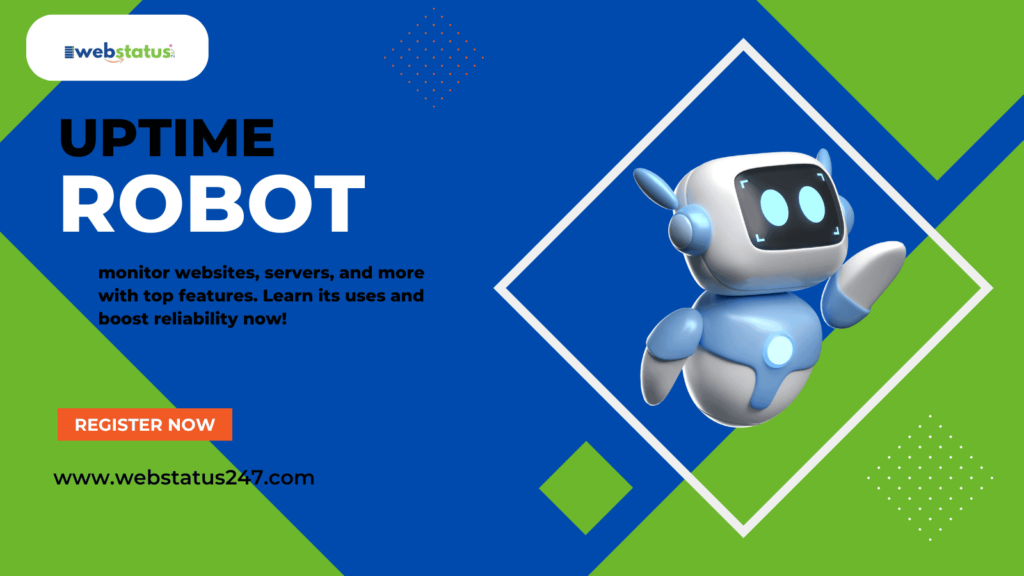
A fascinating discussion is worth comment. I think that you should publish more about this topic, it might not
be a taboo subject but typically people don’t talk about such
subjects. To the next! Best wishes!!
I read this post completely on the topic of the difference of most
recent and earlier technologies, it’s remarkable article.
Your style is so unique compared to other folks I’ve read stuff from.
Many thanks for posting when you’ve got the opportunity, Guess I’ll just book mark this blog.
Thank you so much